


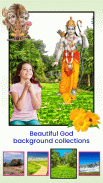
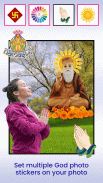
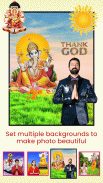
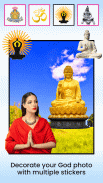
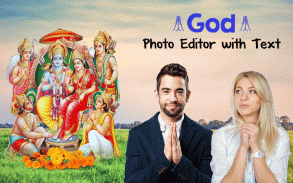
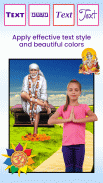

God Photo Editor with Text

God Photo Editor with Text ၏ ရွင္းလင္းခ်က္
Grace your images with the presence of the holy God photo frames presented by the God photo Editor with Text app. The God photo Editor with Text app has the best and beautiful God photo frames with a pleasant and soothing background. Endow the collaboration of your images and God photo frames with the benevolent photo-editing features facilitated by the God photo Editor with Text app.
Roadmap:
Step 1) Select one God background photo frame.
Step 2) Import an image from phone memory.
Step 3) Otherwise, click an image on the spot via camera.
Step 4) Modify the size of the image via the freehand image crop tool.
Step 5) Click on undo or redo to further alter the image.
Step 6) Use the eraser to remove the unwanted sections of the image.
Step 7) Adjust the image on the God background photo frame via touch gestures.
Step 8) Rotate the image, flip the image, zoom in, zoom out, move up, move down, shift left, shift right touch mechanisms to accurately place the image in the God background photo frame.
Step 9) Include amazing and adventurous titles or pick up lines by invoking the text effects of various fonts and colors.
Step 10) Make use of the prolific stickers in the sticker section to enhance the effect of the God background photo montages.
Step 11) Add image to the God background photo frame via the add image option.
Step 12) Simple tap on the God background templates to apply that background on the image.
Step 13) Save the image and upload it over social media.
God photo Editor with Text is free to install. God photo Editor with Text is a lightweight application, will not drain the phone battery and other resources. The God photo Editor with Text app incorporates a holy design and provides an attractive and pleasing GUI. God photo Editor with Text app has a huge variety of collection of varied God photo frames of Lord Rama, Lord Krishna, Lord Shiva, Lord Hanuman, Lord Vishnu, Lord Ganesh, Sai Baba , Laxmi Devi HD wallpaper , Hindu gods HD wallpapers,lord Ganesha, Lord Rama HD wallpaper, lord Saraswati, Ganapati Ganesha wallpaper, lord Balaji HD wallpaper, Shiv Parvati Ganesh Wallpaper HD, Lord Murugan etc.
Install the God photo Editor with Text app NOW!!!
စာသား app ကိုအတူဘုရားသခင့ဓာတ်ပုံကိုအယ်ဒီတာတို့ကပေးအပ်သည်သန့်ရှင်းသောဘုရားသခငျသညျဓာတျပုံဘောင်၏ရှေ့မှောက်တွင်နှင့်သင်၏ပုံရိပ်တွေကျေးဇူးတော်ရှိစေသတည်း။ စာသား app ကိုအတူဘုရားသခင့ဓာတ်ပုံကို Editor ကိုသာယာသောနှင့်ပွော့နောက်ခံနှင့်အတူအကောင်းဆုံးနှင့်လှပသောဘုရားသခငျသညျဓာတျပုံဘောင်ရှိပါတယ်။ စာသား app ကိုအတူဘုရားသခင့ဓာတ်ပုံကိုအယ်ဒီတာတို့က facilitated အဆိုပါအကျိုးပြု Photo-editing features တွေနှင့်အတူသင့်ရဲ့ပုံရိပ်တွေကို၎င်း, ဘုရားသခင်၏ဓာတ်ပုံကိုဘောင်၏ပူးပေါင်းပဒေသာပင်များလည်း။
လမ်းပြမြေပုံ:
အဆင့် 1) တဦးတည်းဘုရားသခင့နောက်ခံဓာတ်ပုံကိုဘောင်ကိုရွေးချယ်ပါ။
အဆင့် 2) ကိုဖုန်းမှတ်ဉာဏ်ထဲကနေပုံတစ်ပုံကိုတင်သွင်းပါ။
အဆင့် 3) ဒီလိုမှမဟုတ်ရင်, ကင်မရာကနေတစ်ဆင့်ပွဲချင်းပြီးတခုတခုအပေါ်မှာ image ကို click လုပ်ပါ။
အဆင့် 4) freehand ပုံရိပ်ကိုသီးနှံ tool ကိုတဆင့်ပုံရိပ်ရဲ့အရွယ်အစားကိုပြင်ဆင်ရန်။
အဆင့် 5) ပြန်လုပ်ရပေါ်တွင်ကလစ်နှိပ်ပါသို့မဟုတ်နောက်ထပ် image ကိုပြောင်းလဲပစ်ရန်ထပ်မံ။
အဆင့် 6) ပုံရဲ့မလိုချင်တဲ့အပိုင်းကိုဖယ်ရှားနိုင်ရန်ခဲဖျက်ကိုသုံးပါ။
အဆင့် 7) ထိတွေ့မှုအမူအရာမှတဆင့်ဘုရားသခင့နောက်ခံဓာတ်ပုံကိုဘောင်ပေါ်တွင်ပုံရိပ် Adjust ။
အဆင့် 8) အထဲကချဲ့အတွက်ချဲ့, image ကိုလှန်, image ကိုလှည့်ပါတက်ရွှေ့ဆင်းရွှေ့, ပြောင်းကုန်ပြီ left, တိကျစွာဘုရားသခင့နောက်ခံဓာတ်ပုံကိုဘောင်ထဲမှာပုံရိပ်နေရာညာဘက်ထိတွေ့ယန္တရားများ shift ။
အဆင့် 9) အံ့သြဖွယ်များနှင့်စွန့်စားခေါင်းစဉ် Include သို့မဟုတ်အမျိုးမျိုးသောဖောင့်နဲ့အရောင်စာသားသက်ရောက်မှုသွန်းလောင်းပေးခြင်းဖြင့်လိုင်းဖွင့်ကောက်။
အဆင့် 10) ဘုရားသခင့နောက်ခံဓာတ်ပုံကို Montage ၏အကျိုးသက်ရောက်မှုကိုတိုးမြှင့်ဖို့စတစ်ကာအပိုင်းအတွက်တီထွင်ခဲ့တယ်စတစ်ကာများ၏အသုံးပြုမှုကိုလုပ်ပါ။
အဆင့် 11) ကို add image ကို option ကိုမှတဆင့်ဘုရားသခင့နောက်ခံဓာတ်ပုံကိုဘောင်မှပုံရိပ်ကိုထည့်ပါ။
အဆင့် 12) ပုံရိပ်ပေါ်ကြောင်းနောက်ခံလျှောက်ထားရန်ဘုရားသခင့နောက်ခံတင်းပလိတ်များအပေါ်ရိုးရှင်းသောကိုထိပုတ်ပါ။
အဆင့် 13) image ကို Save နှင့်လူမှုရေးမီဒီယာကျော် upload လုပ်။
စာသားနှင့်အတူဘုရားသခင့ဓာတ်ပုံကို Editor ကို install လုပ်ဖို့အခမဲ့ဖြစ်ပါတယ်။ စာသားနှင့်အတူဘုရားသခင့ဓာတ်ပုံကို Editor ကိုပေါ့ပါး application ဖြစ်ပါတယ်, ဖုန်းဘက်ထရီနှင့်အခြားအရင်းအမြစ်များကိုစစ်ထုတ်ဖို့အတွက်လိမ့်မည်မဟုတ်ပါ။ စာသား app ကိုအတူဘုရားသခင့ဓာတ်ပုံကို Editor ကိုသန့်ရှင်းသောဒီဇိုင်းထည့်သွင်းကာဆွဲဆောင်မှုများနှင့်နှစ်သက် GUI ကိုပေးပါသည်။ စာသား app ကိုနှင့်အတူဘုရားသခင့ဓာတ်ပုံကိုအယ်ဒီတာသခင်ဘုရား Rama, သခင် Krishna ဟိန္ဒူ, သခင် Shiva, သခင် Hanuman, သခင်ဗိဿနိုး, သခင် Ganesh, စိုင်းထီးဆိုင်, Laxmi ဒေဝီ, HD နောက်ခံပုံများ, ဟိန္ဒူဘုရားတို့ကို HD ကိုနောက်ခံပုံများ, သခင်၏မတူညီဘုရားသခငျသညျဓာတျပုံဘောင်၏စုဆောင်းမှု၏ကြီးမားသောအမျိုးမျိုးရှိပါတယ် Ganesha, သခင် Rama, HD နောက်ခံပုံများ, သခင်အရှင် Saraswati, Ganapati Ganesha နောက်ခံပုံများ, သခင်အရှင် Balaji HD ကိုနောက်ခံပုံများ, Shiv Parvati Ganesh Wallpaper HD ကို, သခင် Murugan စသည်တို့ကို
NOW ကစာသား app ကိုအတူဘုရားသခင့ဓာတ်ပုံကို Editor ကို Install !!!


























